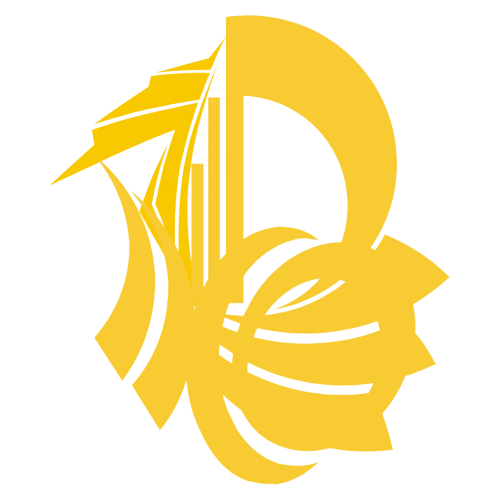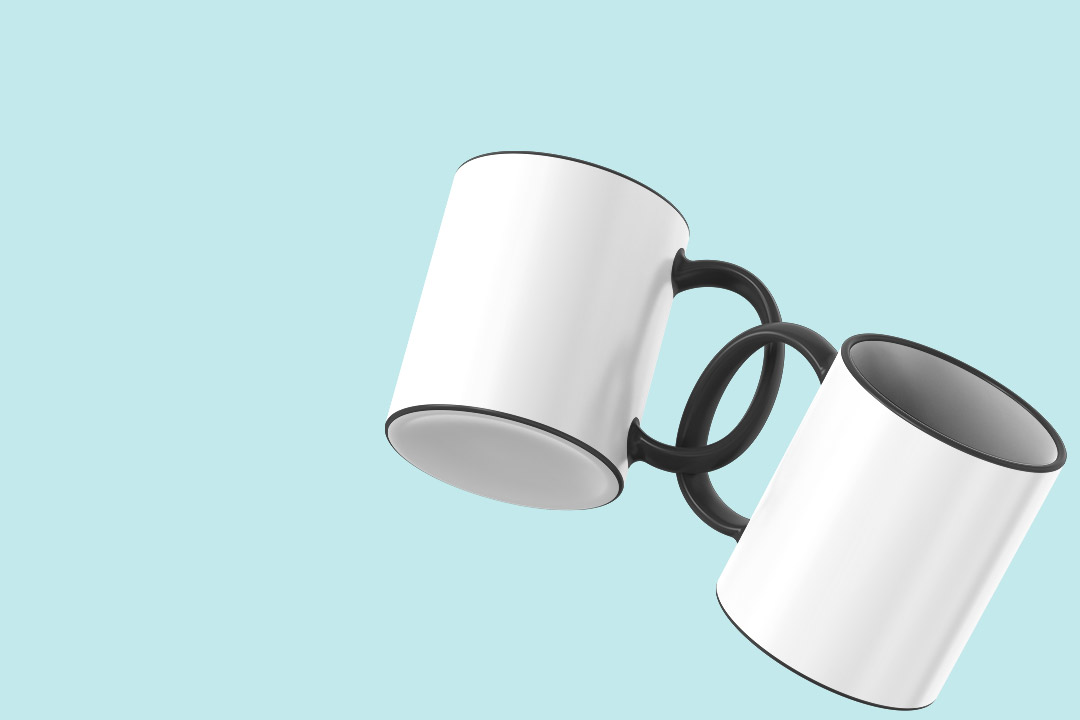When you’re ready to start expanding your mug business beyond the usual plain mug, you will be pleased to find there are plenty of other styles to choose from. Whether they don a gradient finish on the outside, or have an elegant shape, like latte mugs – any of these different styles can serve well as extra options or products for your mug customization service. All it will take is knowing how to customize a mug, in addition to creating eye-catching designs that’ll draw everyone’s attention to your business. To concisely run through the mugs we’ll be demonstrating here, we recommend watching our sublimation mugs tutorial if you’d like to catch up on the basics.
Let’s start with the SubliCraft
The color changing latte mugs – which don’t seem possible to customize at first. But like the SubliCraft color changing coffee mugs, they’ll reveal a white base layer when heated up.
This layer has been readily coated to hold crisp, vibrant sublimation transfers just like a regular mug – all while staying dishwasher and microwave safe. As a fun alternative to regular latte mugs, these are a fantastic option for anyone running a themed cafe, special event, or even as a general gift shop item. Both graphics and photos will appear equally clear and vibrant once revealed on the mugs’ white layer.
Due to their tapered nature, you’ll definitely want to take advantage of the 12 or 17 ounce latte mug PDF templates at for Adobe Photoshop. In doing so, you can simply import and save your graphics or images to the template’s smart object layer. This smart object layer has been warped to accommodate the conical shape of the mug and appear properly once applied. When your design is ready, print it through your sublimation printer. Use these Sawgrass Print Manager settings when using a Sawgrass printer: Substrate set to Ceramic Mug, Paper to your paper’s profile, leave the Mirror option checked, and in the Color tab, set the Color Mode to Photographic or Vivid depending on your desired level of saturation. Once ready, go ahead and click Print.
Before continuing, make sure that your mug press has the appropriate tapered attachment installed. We’ll cover how this is done with the HPN Signature Series Mug and Tumbler Press. The 4-in-1 machine includes the Long Tapered 17oz attachment, while the 7-in-1 machine includes both the Long and Short Tapered 12 ounce latte mug attachments. These attachments are also sold separately. First, loosen your machine’s pressure with the front and back knobs, then remove the four thumbscrews on top. Disconnect the cable and take the heating element out, then slide the attachment in place, matching its mounting holes with the machine’s to fasten the thumbscrews back in place.
Connect the attachment’s cable to your machine, then adjust it to medium pressure for the latte mug. Once you’ve found ideal pressure, take your mug out and turn on your machine, setting it to 190 seconds at 385 degrees Fahrenheit with medium pressure. While the machine is heating up, you may trim and wrap the transfer around your mug, attaching it in place with heat tape. As soon as your mug press is at temperature, slide your latte mug in, and press it. When the timer reaches zero, open it and take the latte mug out to cool down for a few moments.
Afterwards, peel the transfer off and you’ve now permanently applied your design on the mug’s revealing white layer. As the mug cools down, the image will eventually be obscured by the black layer. If your business already offers custom latte mugs, these can serve as a unique addition for anyone seeking an attention-grabbing alternative to the standard option. Color-changing latte mugs are just as easy to customize as any other latte mug and are just waiting to be paired with your one-of-a-kind designs.
Another great sublimation mug worth customizing is the enamel camping mug. This is one mug that’s grown very popular in recent times, with its compact size, light weight, and stylish rim being its defining features. But because of the material and protruding rim of these mugs, they can be a little tricky to sublimate if your machine isn’t up to the task. Fortunately, the HPN Signature Series Mug Press will be ready to press these after only a few slight adjustments.
After preparing your design
to fit this mug’s imprint area or template, print it through your sublimation printer. For Sawgrass Printers, use these settings in Sawgrass Print Manager: Substrate set to Metal, Paper to your paper’s profile, leave the Mirror option checked, and set the Color Mode to Photographic or Vivid depending on your desired level of saturation. With all these set, go ahead and click Print. With the transfer printed, let’s show how easy it is to press these with the HPN Signature Series Mug and Tumbler Press. Of course, be sure that your machine has the standard 11 to 15 ounce mug heating element installed, and be sure to adjust it to medium pressure before continuing.
For the Fine Enamel Sublimation Mugs, we’ve found 360 seconds at 400 degrees Fahrenheit with medium pressure to be the best setting for our machine. As these are 12 ounce mugs, the body of the mug below the rim will easily fit in this machine’s standard 11 to 15 ounce heating element. As the mug press reaches temperature, trim and wrap your image around the enamel mug, attaching it in place using heat tape. And with the machine at temperature, slide your mug inside the heating element until the rim touches it by its edge, then press it.
When your machine is done, open it and allow the mug to cool down for a few moments. As soon as it’s cooled, quickly peel your transfer off the mug and it’s now been sublimated with your design. While these enamel camping mugs are great gifts, they are also perfect for outdoor special events or even as decorative items for an open house exhibit. In any case, offering custom enamel mugs through your mug business only adds value when done with your excellent designs.